# Quick Start
# Introduction
Hosting offers a command-line interface for the 4everland CLI, which enables you to deploy and manage projects with a set of commands. This makes it easier for you to interact with the platform using a terminal or automated system. The commands and parameters available in the 4everland CLI are listed below.
If you want to programmatically interact with the platform. Please check out the CLI API
# Install
You can install the 4everland CLI by running the 'npm install -g @4everland/hosting-cli' command.
npm install -g @4everland/hosting-cli
# View Version
You can view the current version of the 4everland CLI by running the '4ever-hosting -v' command.
4ever-hosting -v
# Login
You can login your Hosting account via the 4everland CLI by running the '4ever-hosting login' command.
4ever-hosting login
# Enter Token
You can see your token in the Hosting setting.
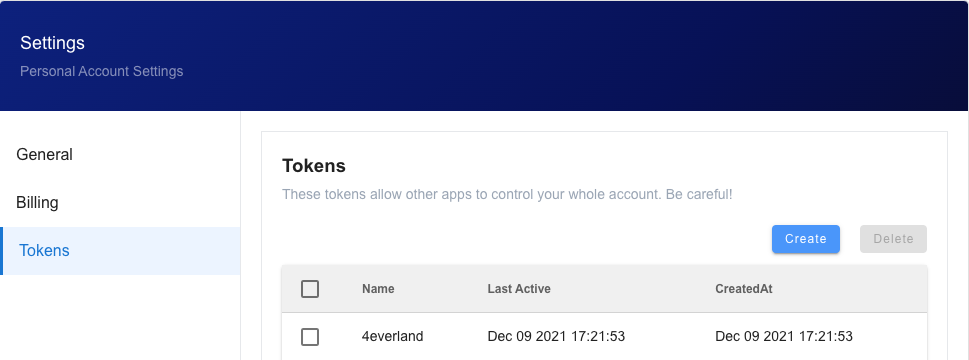
The following operations are available only after successful login:
Project Deployment
Domain Operation
# Deployment
To deploy a project, please run the '4ever-hosting deploy' command.
4ever-hosting deploy
# Domain
To bind the domain, please run the '4ever-hosting domain -a' command.
4ever-hosting domain -a
# Adding an A Record
Please complete the domain binding procedure in the console based on the 'value' and 'type'. value is '139.95.1.121'
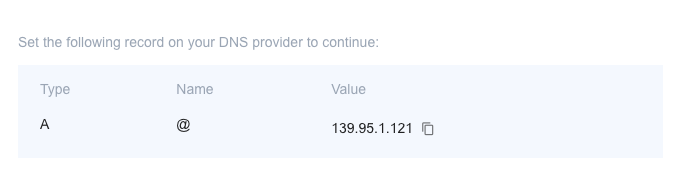
# Adding a CNAME Record
Please complete the domain binding procedure in the console based on the 'value' and 'type'. value is 'cname.ddnsweb3.com'
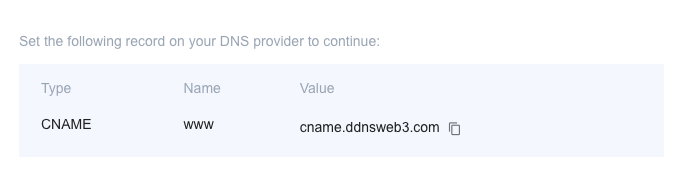
# View Domain List
You can view the domain list for the current project by running the '4ever-hosting domain -ls' command
4ever-hosting domain -ls
# Validate Domain
After setting the 'value', please validate if the domain is correctly bound by running the '4ever-hosting domain -c' command
4ever-hosting domain -c
REST API →