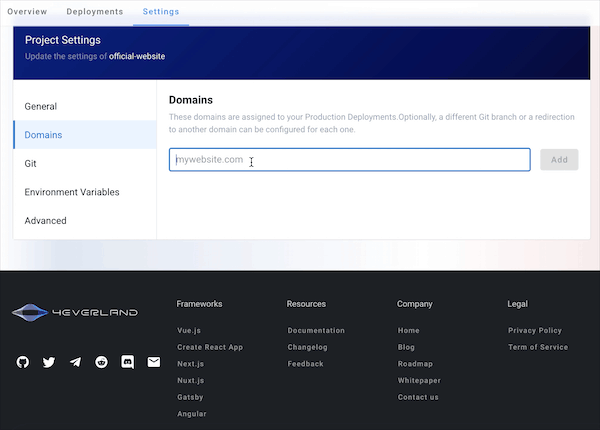# Custom Domains
A free and SSL enabled domain will be automatically generated as soon as a deployment is succeed. If you have your own domain name, you can also connect it to your site, just follow the prompts to configure a CName record.
# Step1: Configure CName record
Add the following CName record in your DNS records
| Type | Name | Target |
|---|---|---|
| Cname | <SUB_DOMAIN_NAME> | cname.ddnsweb3.com |
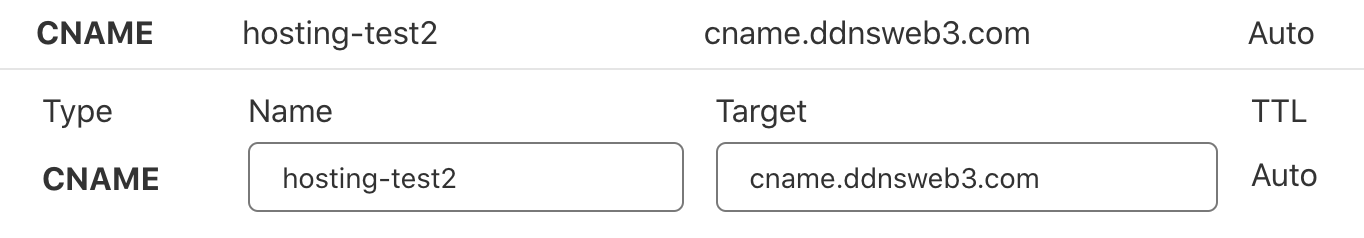
# Step2: Configure Custom domain
- Navigate to a project
- Click on
Settingson the navigation tab, and navigate toDomainsin the sub sections - Add the configured domain name